Follow these steps to score this deal…
2. Under “Days – Four Day In-Store Service”, click “Learn more about days service”
3. Under “Prints”, click “login” or “register”
4. Upload or select your photos
5. Click “Today: Get it Now” (over to the left)
6. Click “Specialty Prints”, then “Magazine Covers”
7. Select the 8×10 Magazine Cover, choose a design, and decide if you want to pre-populate (put the pictures in randomly)
8. Add to your cart, enter your info and select your store.
9. Then bring in this coupon starting tomorrow, 9/2 and pick up your FREE Magazine Cover! That’s it!


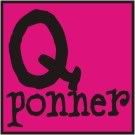
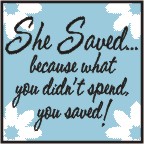


No comments:
Post a Comment